Data Cloud
Data Cloud provides virtual private cloud services that enable independent management of:
- Computing: Nodegroups for SQL operations
- Storage: Database management and data synchronization
- Network: Secure connectivity and access control
- Permissions: Role-based access management
Each Data Cloud instance can host multiple Nodegroups, databases, and synchronization tasks, allowing you to create multiple instances based on your business needs.
Creating a Data Cloud Instance
Prerequisites
- An active contract is required before creating any Data Cloud instance
- Access the creation interface from either the contract page or the "Data Clouds" page
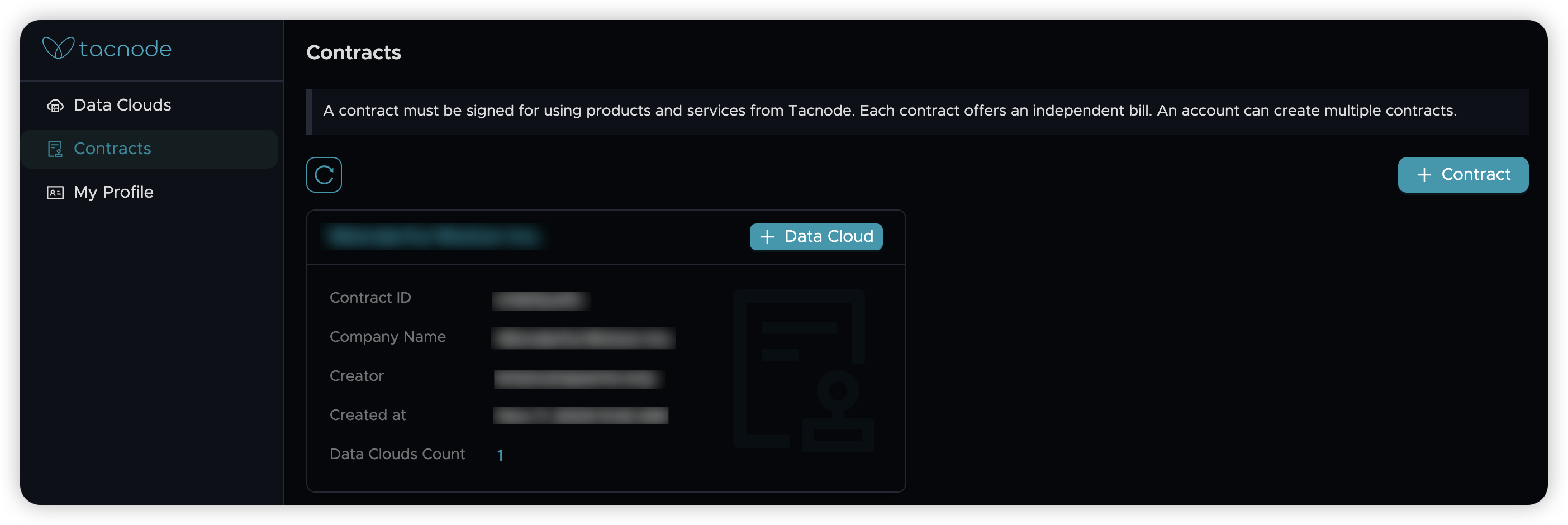
Creation Process
-
Navigate to Creation:
- From an existing Data Cloud: Use the button in the lower-left corner of any region page
- From the dashboard: Access through the main "Data Clouds" section
-
Configuration:
- Contract: Select from your available contracts (identified by tag and contract number)
- Cloud Provider: Choose your preferred cloud platform
- Region: Select the deployment region
- Name: Assign a unique name within the selected region
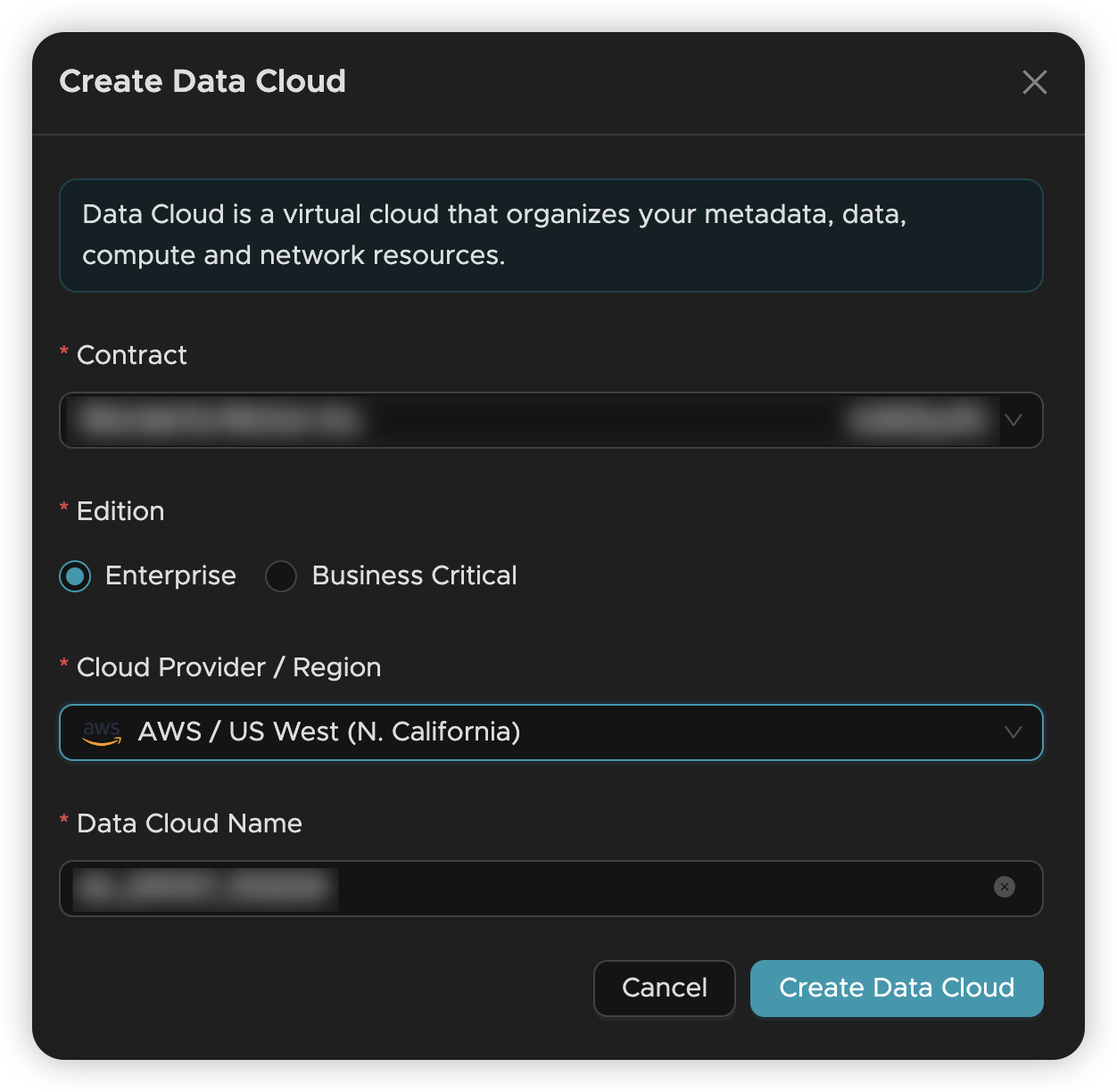
The Data Cloud name must be unique within the region. If you encounter a naming conflict, choose a different name and try again.
Managing Data Cloud Instances
Once created, your Data Cloud provides comprehensive management capabilities for all contained resources.
Access Control
The system automatically creates three default roles when you create a new Data Cloud:
- Admin: Full management privileges
- DevOps: Operational control and monitoring
- Viewer: Read-only access to resources
For detailed configuration options, see Access Control.
Instance Operations
Renaming
- Update your Data Cloud name at any time
- Names must remain unique within the region
- Choose a different name if conflicts occur
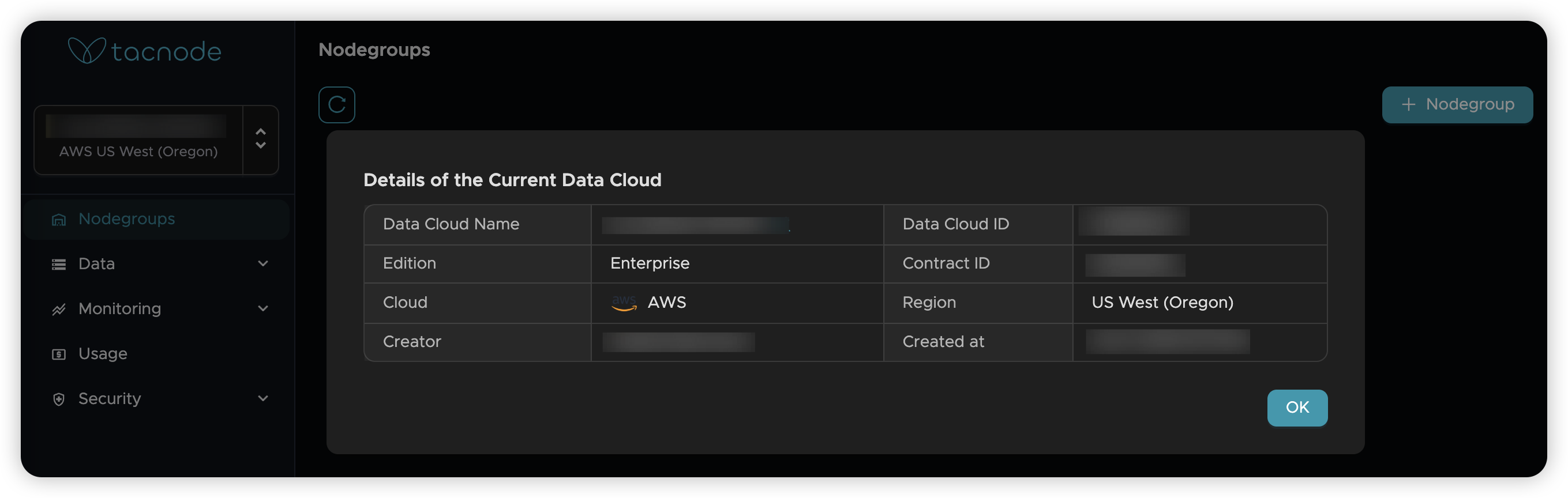
Deletion
Critical Warning: Deleting a Data Cloud permanently removes all databases and associated data within it. This action cannot be undone.
Before deletion:
- Carefully consider the impact on your operations
- Remove all Nodegroups and associated resources
- Ensure data backup if needed
The deletion process will permanently eliminate all contained resources and data.