Catalog
Organize and share databases across teams using Catalogs for enterprise-level data collaboration.
A Catalog is a collection of databases that enables enterprise-level data sharing and collaboration. When a Nodegroup connects to a Catalog, it gains access to all databases within that Catalog.
Key Benefits
Multi-Team Collaboration
- Multiple teams can access shared datasets through different Nodegroups
- Centralized database organization and management
- Controlled data access across enterprise environments
Flexible Data Organization
- Group related databases under single Catalogs
- Isolate sensitive data using separate Catalogs
- Maintain clear data boundaries and access control
Catalog Architecture
Organizational Structure
- One Context Lake → Multiple Catalogs → Multiple Databases
- Each Catalog acts as a logical container for related databases
- Nodegroups connect to Catalogs (not individual databases)
Version Compatibility
All Nodegroups bound to the same Catalog must use the same version to ensure metadata compatibility. When upgrading, all connected Nodegroups must be upgraded simultaneously.
Connection Rules
- Nodegroups can only bind to one Catalog at a time
- Once bound, Nodegroups cannot switch to different Catalogs
- To change Catalogs, delete the Nodegroup and create a new one
Creating a New Catalog
When creating a Nodegroup, select “New” to create a fresh Catalog:
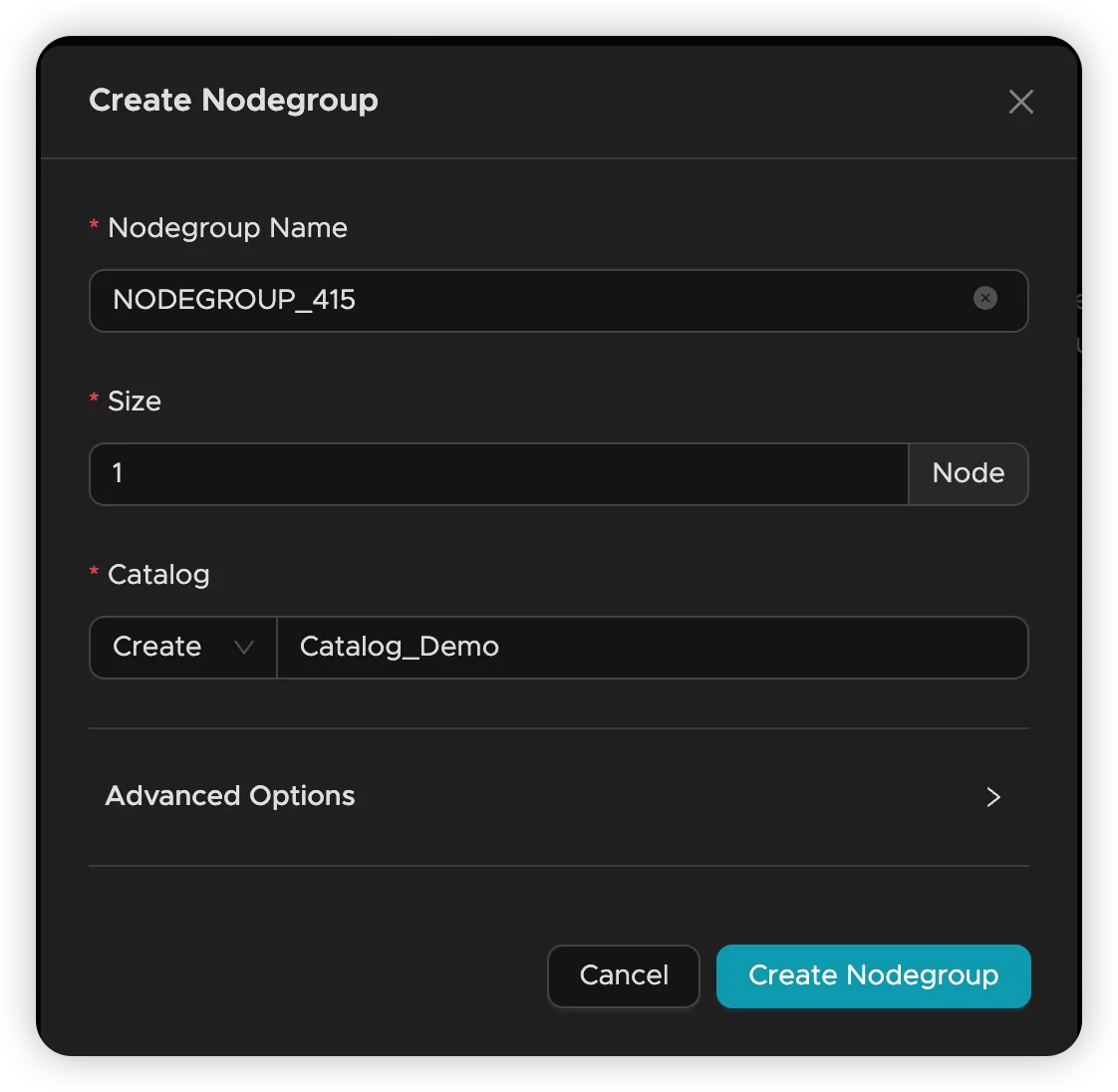
Default Setup: New Catalogs automatically include system databases:
postgres- Default connection databasetemplate0- Clean template databasetemplate1- Default template database
Connecting to Existing Catalogs
When creating a Nodegroup, select “Existing” to connect to an established Catalog:
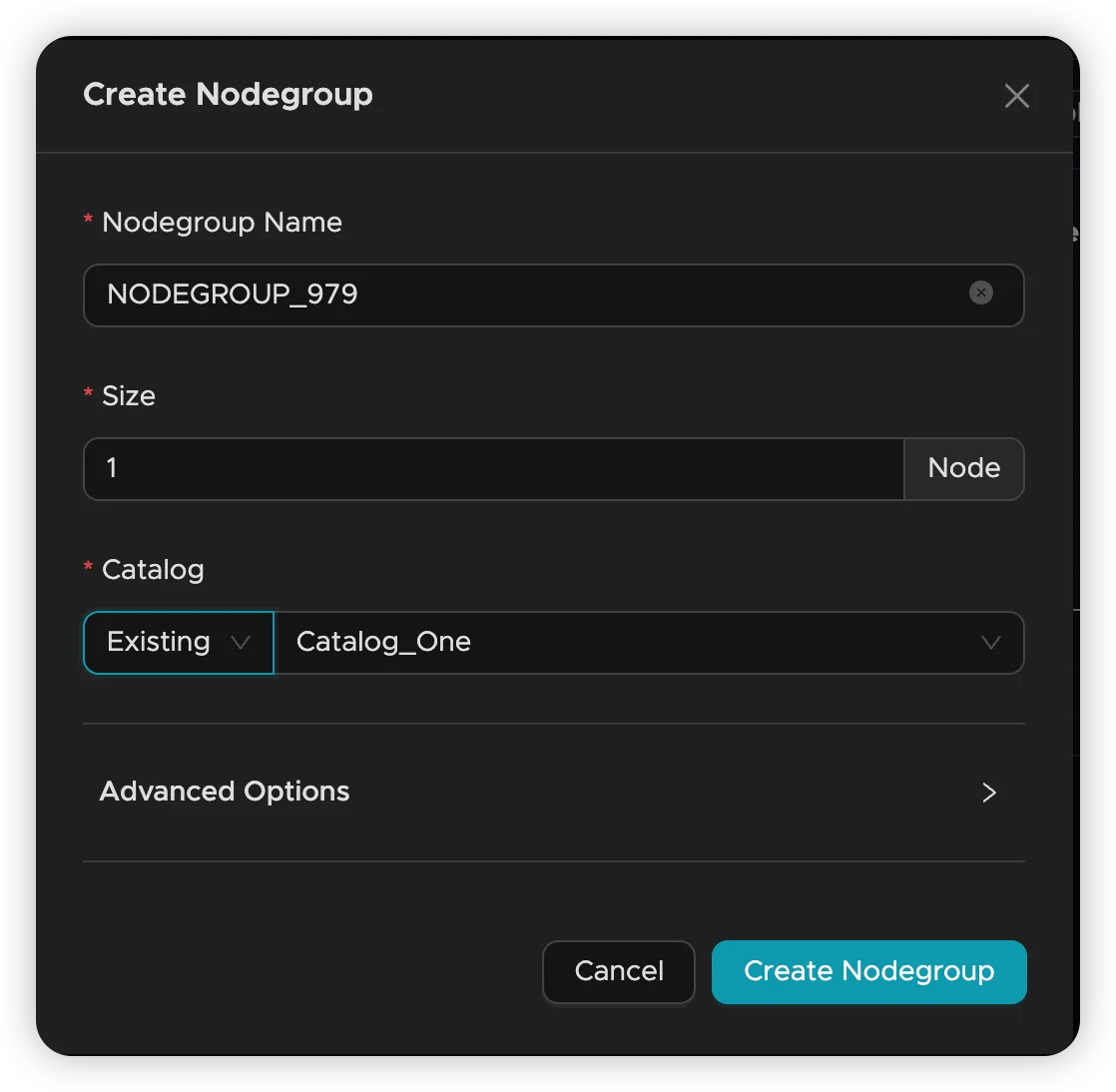
Important Considerations:
- Connection is permanent - Nodegroups cannot be unbound later
- Access to all databases within the selected Catalog
- Must maintain version compatibility with other connected Nodegroups
Viewing and Managing Catalogs
Access Catalog management through the “Data” menu to:
- View all existing Catalogs in your Context Lake
- Browse databases within each Catalog
- Monitor Catalog usage and connections
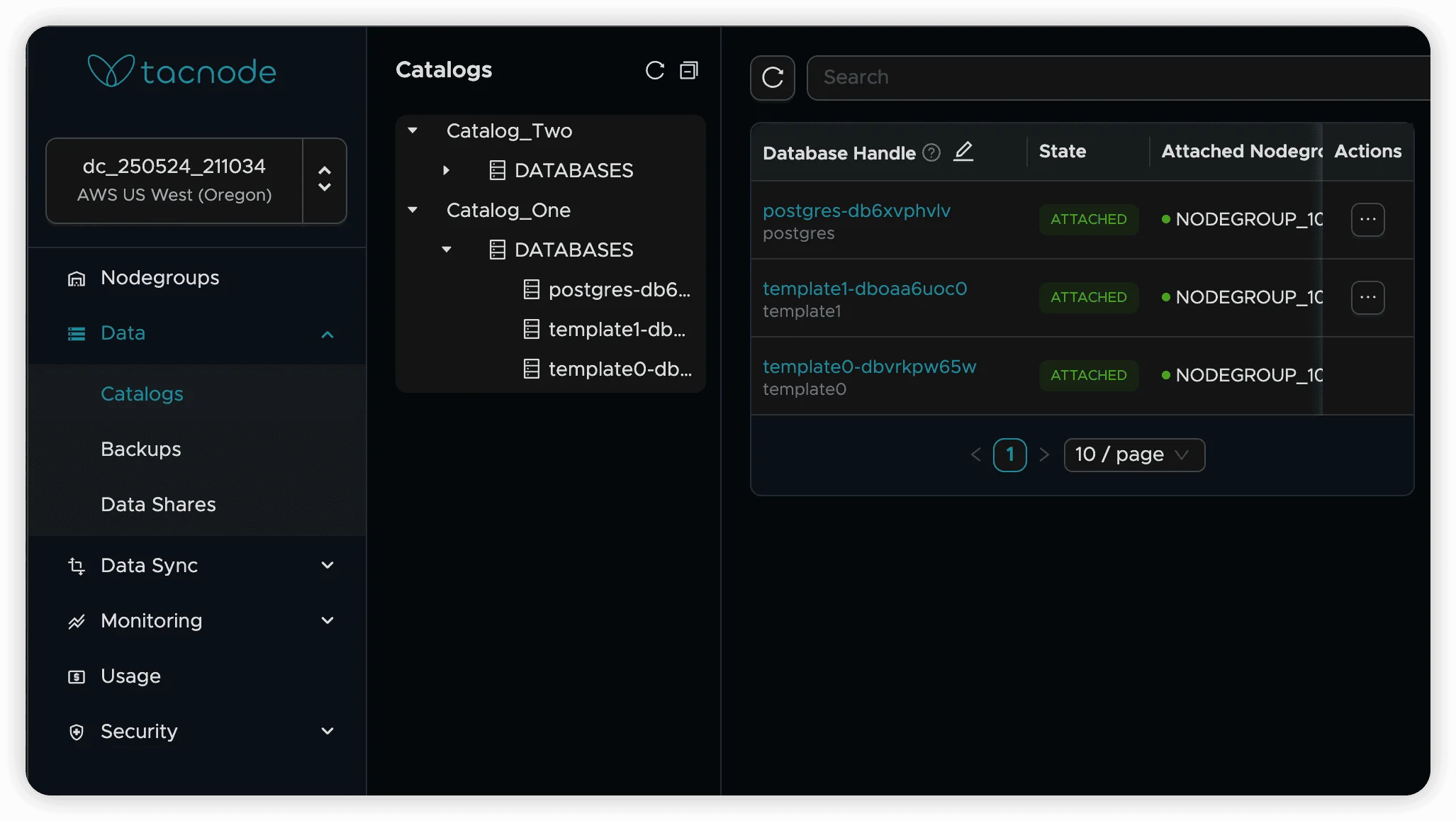
Catalog Deletion
Prerequisites for Deletion
Before deleting a Catalog:
- Remove all user-created databases within the Catalog
- System default databases (
postgres,template0,template1) can remain - Ensure no active Nodegroups are connected to the Catalog
Deletion Process
- Navigate to the Catalog management interface
- Select the target Catalog for removal
- Confirm deletion after removing user databases
- System databases are automatically handled during deletion
System Databases: Default system databases don’t need manual removal and are handled automatically during Catalog deletion.