Network Connection
Configure secure network connections to your Nodegroup using public internet or private VPC endpoints.
Tacnode provides flexible network connectivity options to meet different security and performance requirements.
Connection Options
Public Network (Classic)
Best for: Development, testing, and scenarios requiring simple internet access
- Most straightforward connection method
- Security Note: Public access is disabled by default and requires manual activation
- Access configuration at:
Nodegroup > Network
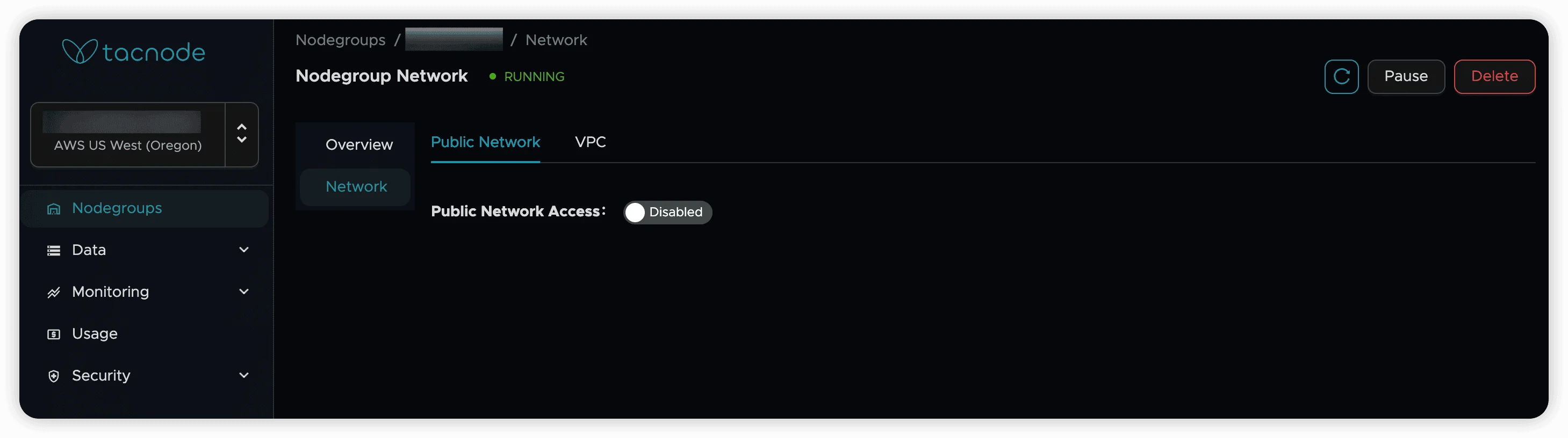
Private Network (VPC)
Best for: Production environments requiring enhanced security
- Each Nodegroup operates within an isolated VPC environment
- VPC access is enabled by default for security
- Uses cloud provider PrivateLink technology for secure connections
- Requires endpoint creation and approval process
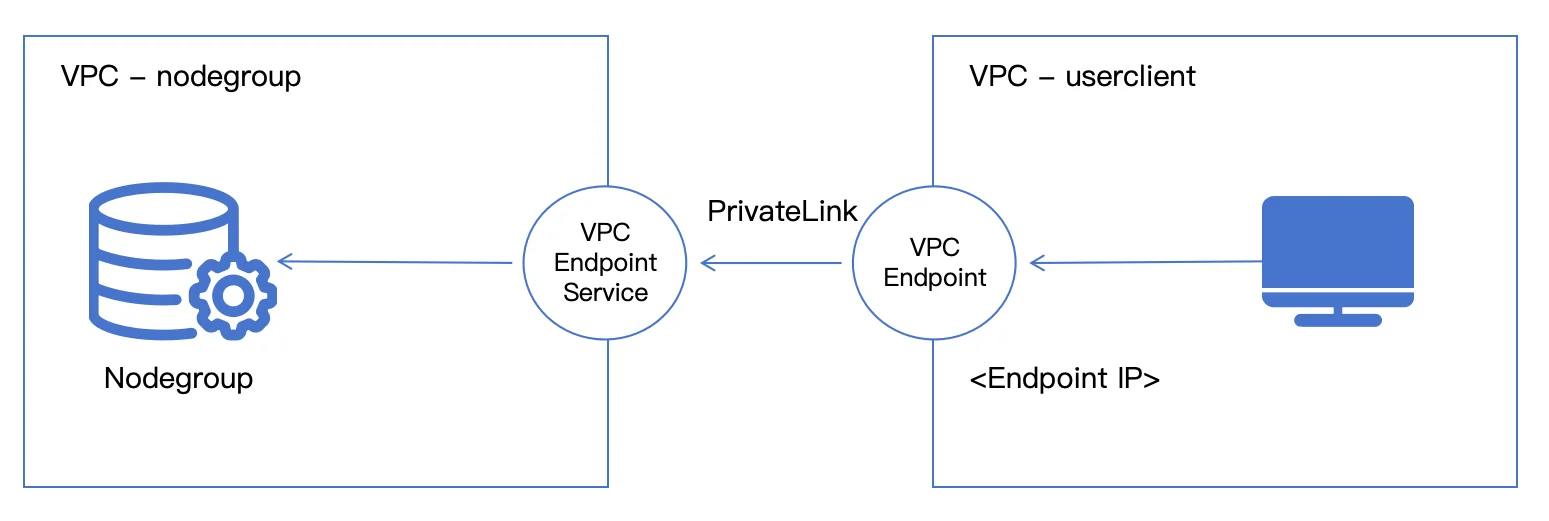
VPC Endpoint Setup Process
Step 1: Create VPC Endpoint
The endpoint creation process varies by cloud provider. Detailed instructions are available for:
Step 2: Request Connection Approval
Important: Nodegroup endpoint services require manual approval for all connections.
After creating your endpoint, the connection will remain in “Pending” status until approved. Provide the following information for approval:
- Connection Name: Descriptive identifier for your endpoint
- Endpoint ID: Unique identifier from your cloud provider
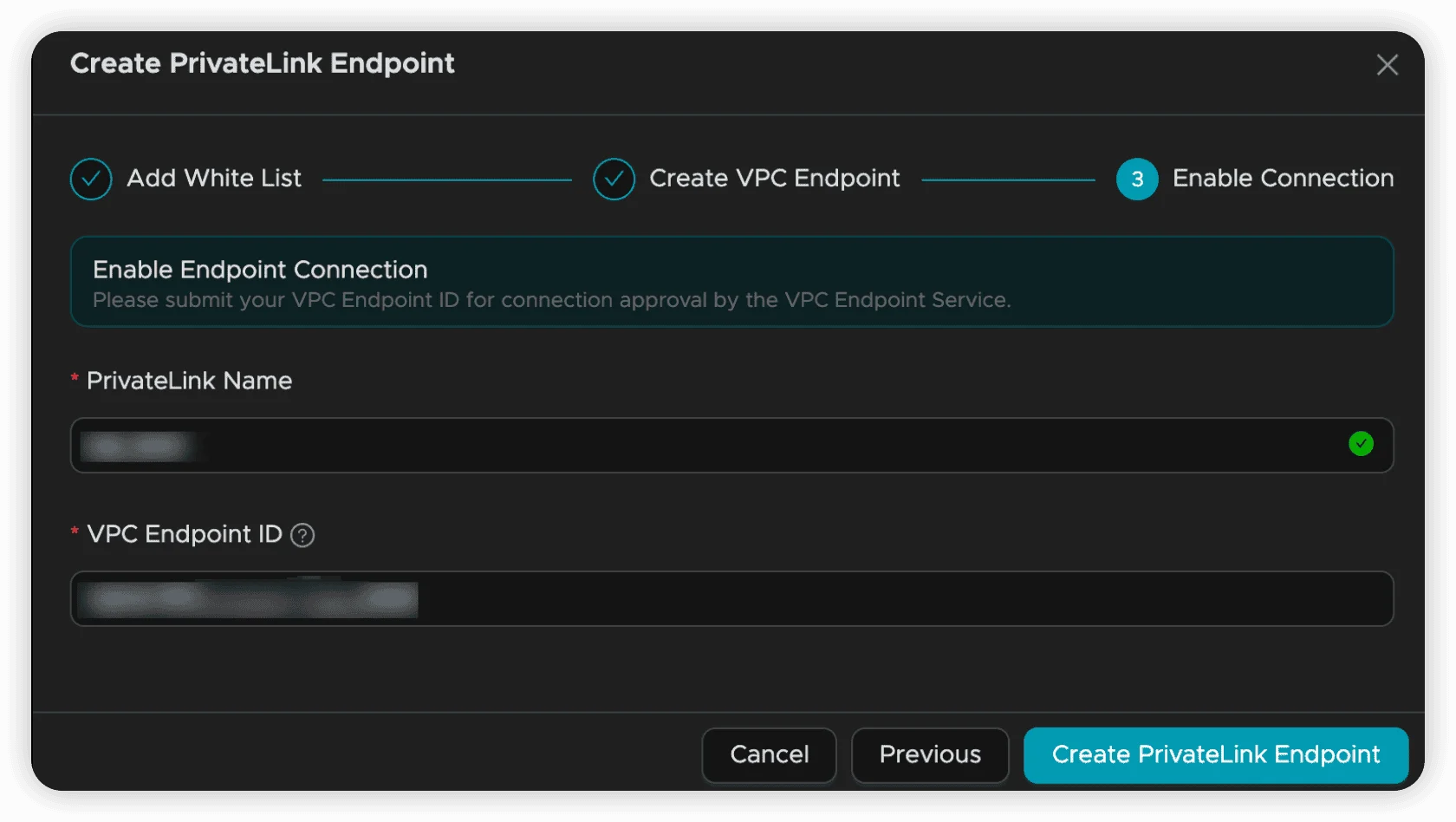
Processing Time: Approval typically completes within 1-2 minutes
Step 3: Obtain Connection Details
Once approved, view your active endpoint connections and retrieve connection information at: Nodegroup > Network
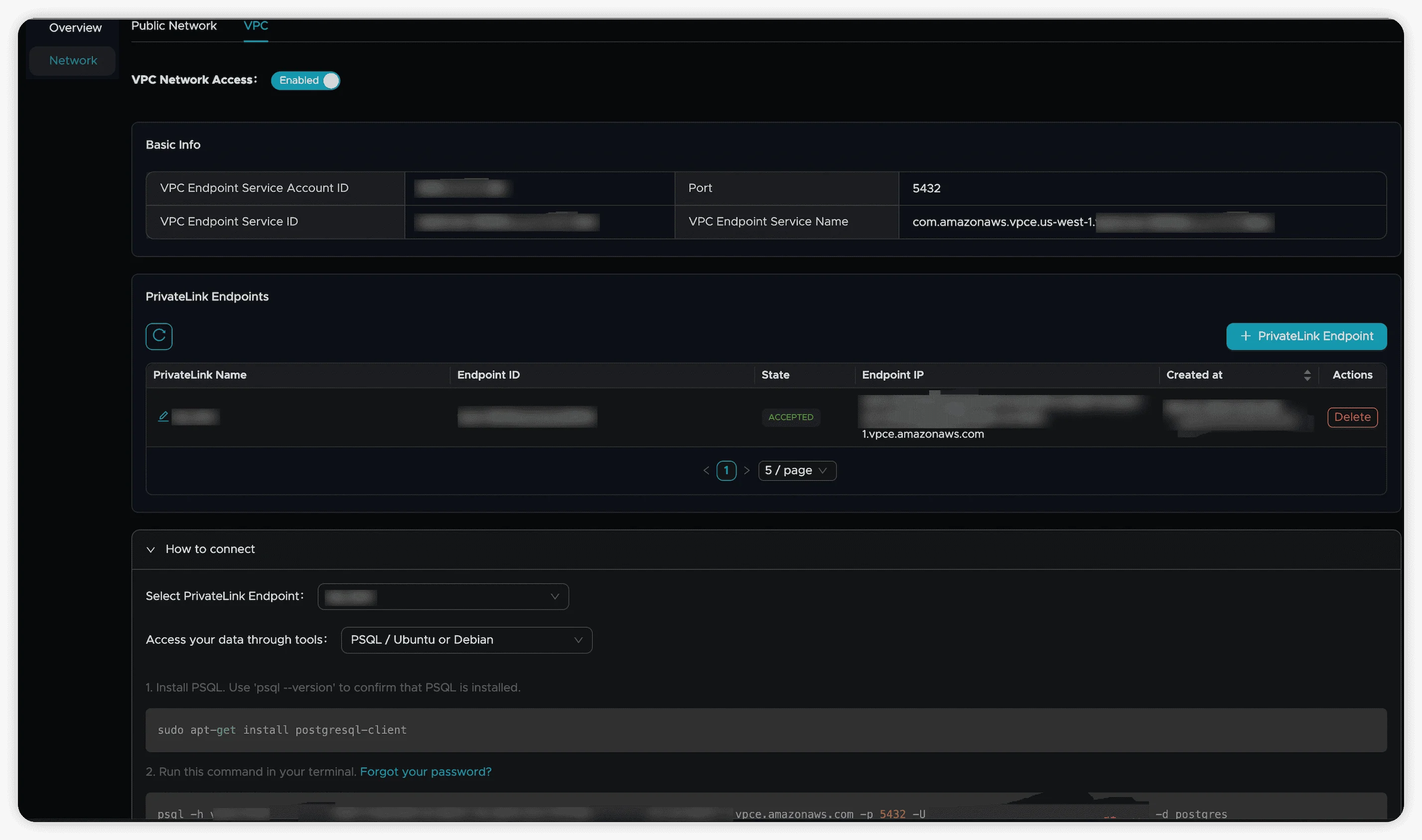
Connecting to Your Nodegroup
Tacnode supports multiple PostgreSQL-compatible connection tools and drivers:
Command Line (psql)
psql -h <HOST> -p <PORT> -U <ACCOUNTNAME> -d postgresJDBC Connection
jdbc:postgresql://<HOST>:<PORT>/postgres?user=<ACCOUNTNAME>&password=<PASSWORD>Connection Parameters
| Parameter | Description | Details |
|---|---|---|
HOST | Nodegroup Connection Address | VPC: Automatically retrieved after endpoint approval; Public: Available on Nodegroup details page |
PORT | Connection Port | Default: 5432 (verify on Nodegroup details page) |
ACCOUNTNAME | Login Username | Your Tacnode account credentials |
PASSWORD | Login Password | Your account password |
VPC Connections: After successful endpoint approval, the system automatically retrieves the endpoint IP address for convenient connectivity.
Endpoint Cleanup
When to Remove Endpoints
Remove endpoint connections when:
- No longer needed for Nodegroup access
- Nodegroup is being decommissioned
- Cost optimization is required
Removal Process
- Tacnode Platform: Remove the connection from Nodegroup network settings
- Cloud Provider Console: Delete the corresponding endpoint to avoid ongoing charges
Cost Management: Delete unused endpoints promptly to minimize infrastructure costs on your cloud provider account.