Nodegroup
Create and manage computing modules for SQL operations with dynamic scaling, isolation, and flexible resource allocation.
A Nodegroup is a computing module that enables SQL command execution (DDL, DML, and DQL). Each Nodegroup operates with:
- Independent Resources: Completely isolated computing environment
- Dynamic Scaling: Adjust units based on workload requirements
- Flexible Management: Suspend when not in use to reduce costs
Nodegroups use units as the measurement metric—more units provide greater processing capacity.
Creating a Nodegroup
Nodegroups must be created within an existing Context Lake instance.
Access Creation Interface
- Navigate to your Context Lake’s region page
- Locate the Nodegroup creation section
- Click “Create Nodegroup”
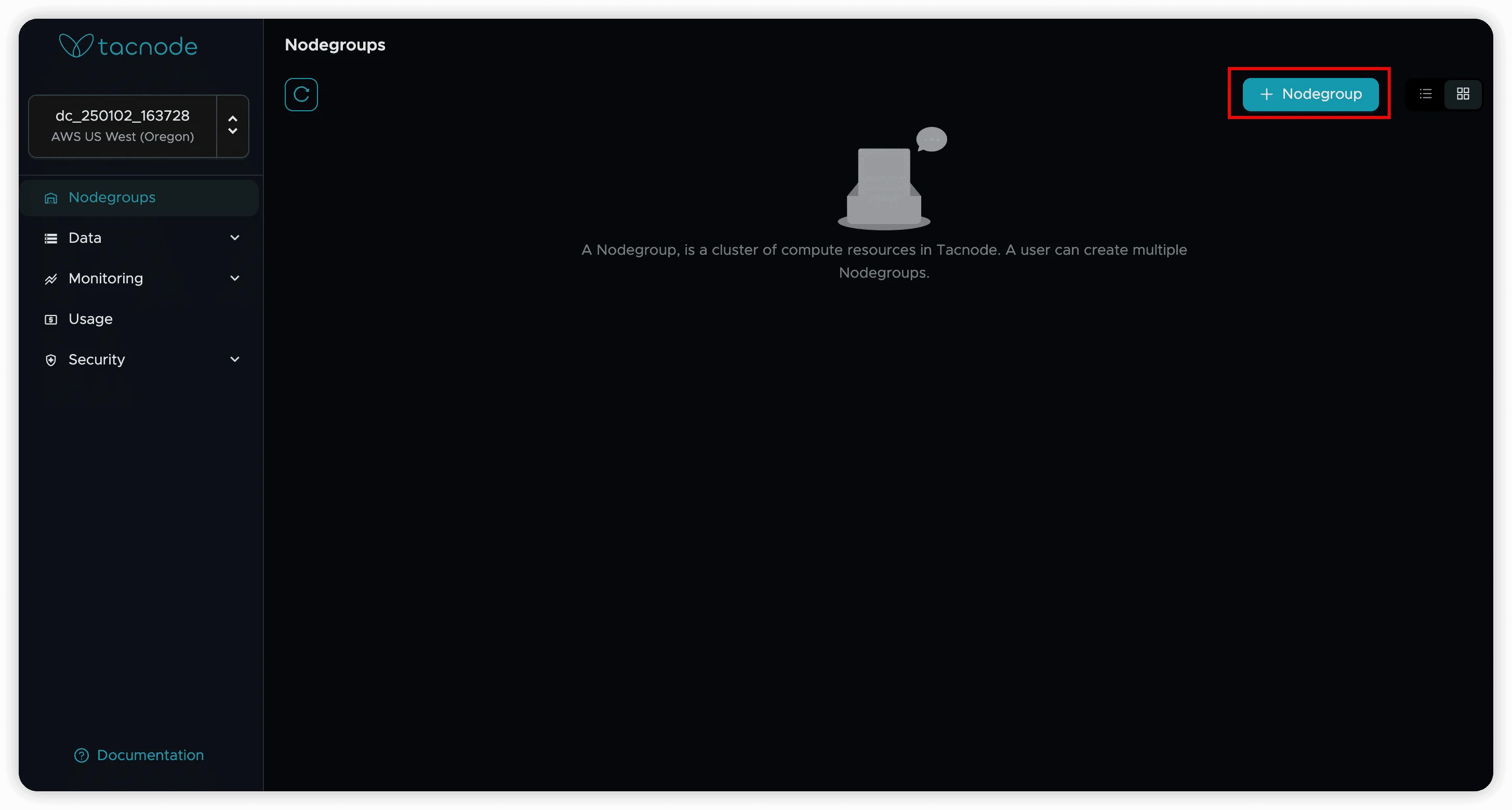
Configuration Steps
- Name: Enter a unique name within the Context Lake
- Resource Size: Select the number of units based on your processing needs
- Catalog: Choose to create a new catalog or link to an existing one
- Click “Confirm” to initiate creation

Catalog Connection: When a Nodegroup links to a Catalog, it gains access to all databases within that Catalog. Learn more about Catalog management.
Initialization Process
New Nodegroups start in “Initializing” status, displaying resource creation progress. When status changes to “Running,” the Nodegroup is ready to provide SQL services.

Nodegroup Status Overview
Understanding Nodegroup states helps you monitor and manage your computing resources effectively:
| Status | Description | Available Operations |
|---|---|---|
| Initializing | Nodegroup is being created and configured | Wait for completion |
| Running | Active and ready for SQL operations | All operations available |
| Pausing | Transitioning to paused state | Limited operations |
| Paused | Computing resources halted, data preserved | Resume, delete |
| Recovering | Resuming from paused state, loading data | Wait for completion |
| Abnormal | Temporary error state | Contact support if persistent |
| Deleting | Removal in progress, resources being cleaned up | None |
When paused, your data remains safely stored while computing costs are eliminated.
Nodegroup Management
Access comprehensive monitoring and management through the Nodegroup dashboard, which displays:
- Performance Metrics: Utilization, QPS, and latency statistics
- Resource Information: Current configuration and capacity
- Available Operations: Management actions for the current state
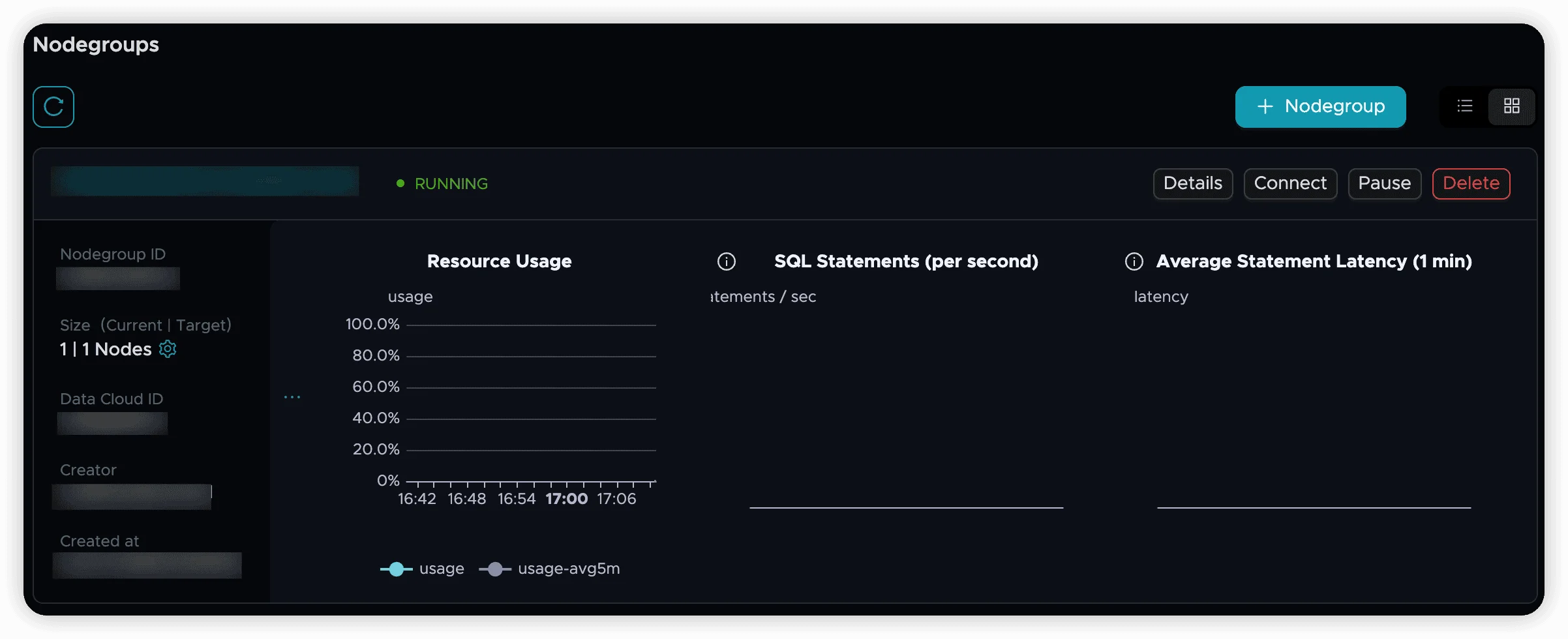
Resource Scaling
Dynamic Unit Adjustment
- Modify “Resource Size” to scale up or down in real-time
- Changes are independent and can be applied anytime
- System responds promptly to scaling requests
- No downtime required for size adjustments
Network Configuration
Configure connectivity through two options:
- Public Network: Direct internet access (requires manual enablement)
- VPC Network: Secure private connections using cloud provider PrivateLink
See Network Connection for detailed configuration steps.
Operations Management
Pause and Resume
- Pause: Stop computing resources while preserving data
- Resume: Restore to running state with full data recovery
- Ideal for cost optimization during low-usage periods
Advanced Management
Access additional options through the Nodegroup details page by clicking the Nodegroup name:
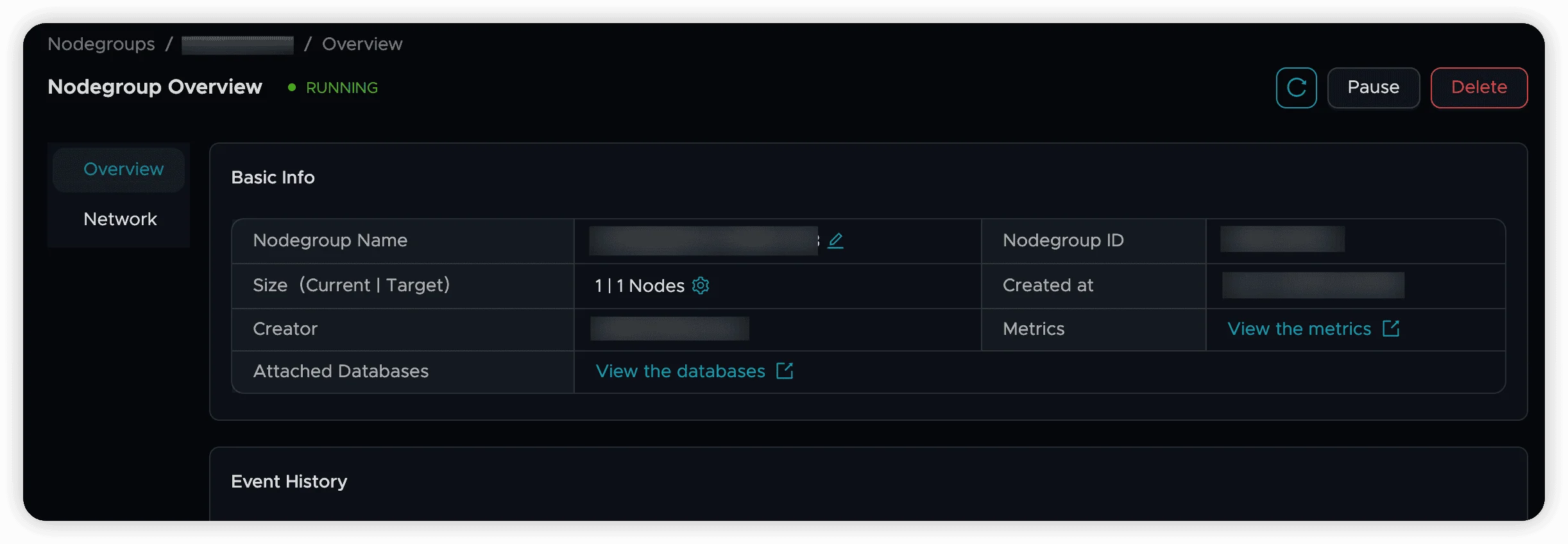
Additional Operations:
- Rename: Update the Nodegroup identifier
- View Attached Databases: Monitor database connections and relationships
Safe Deletion
When deleting a Nodegroup:
- Attached databases are automatically detached (data preserved)
- Data remains available for reattachment to new Nodegroups
- Option to simultaneously delete database data if needed
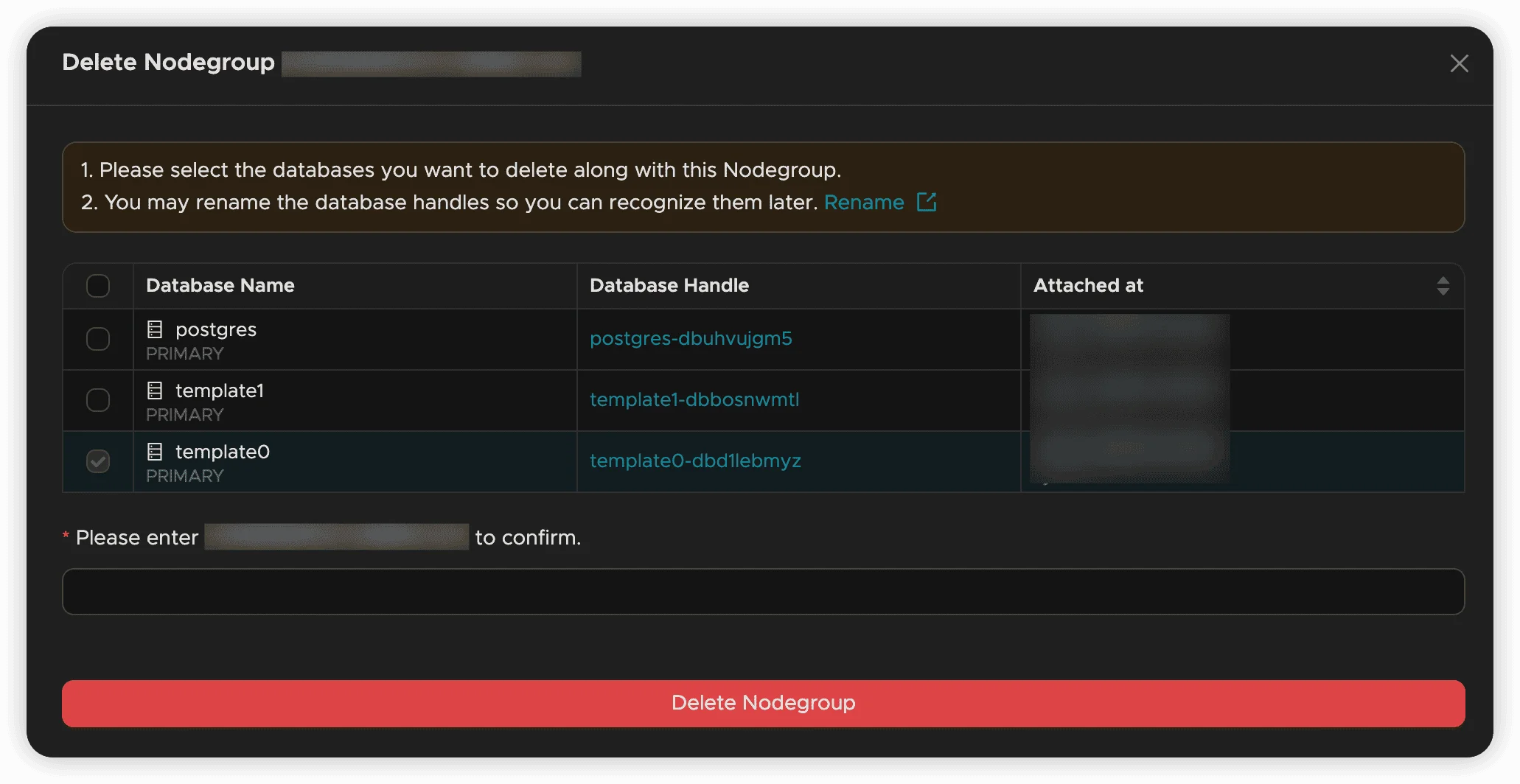
Before Deletion: Remove all VPC network endpoint connections first to ensure clean removal.
Data Deletion Option: Choose carefully when selecting to delete database data simultaneously—this action cannot be undone.