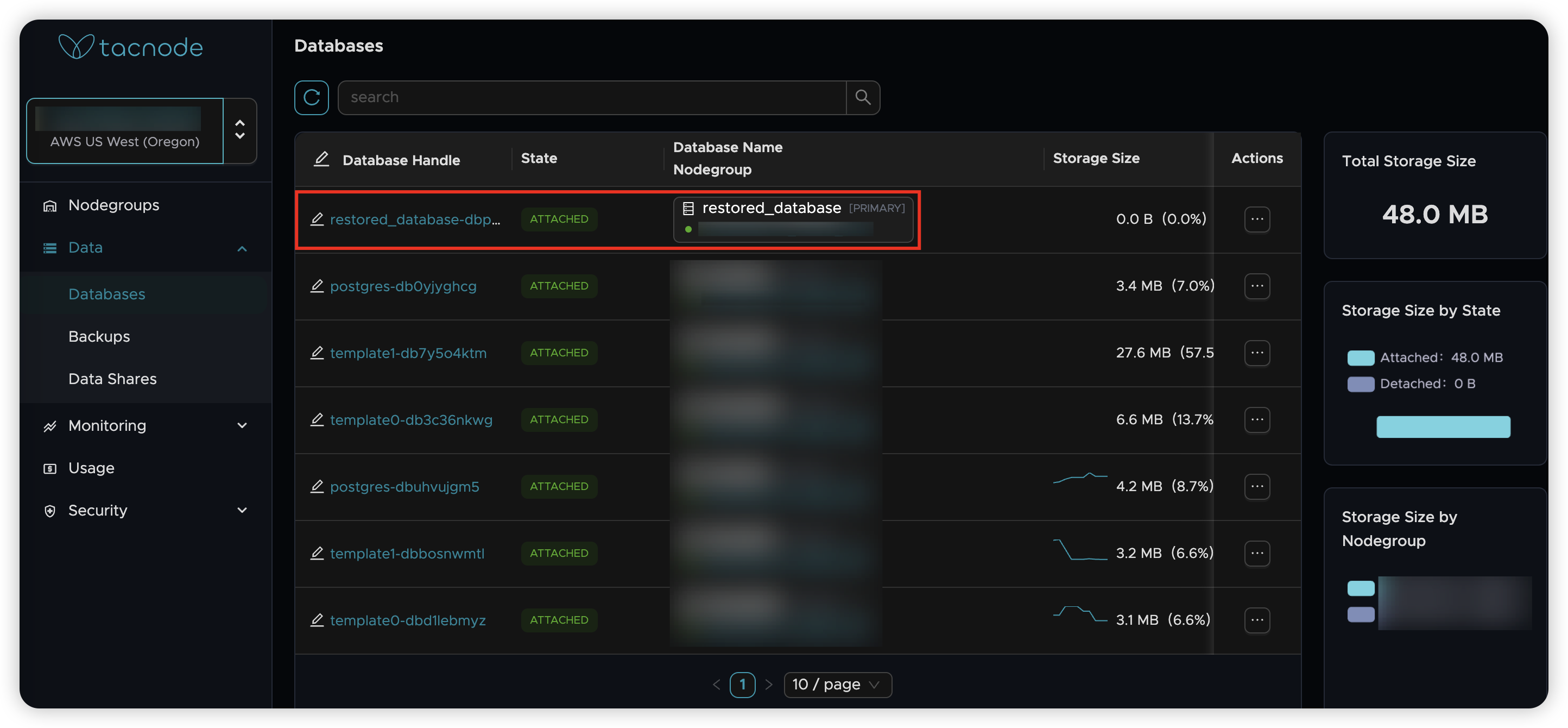Point-in-time Recovery
Point-in-time recovery (PITR) allows the restoration of a database to any specific moment within a recent timeframe, accurate to the millisecond, in cases of accidental data deletion or corruption.
This feature functions at the database level and is enabled by default. Users can recover data for up to 7 days, though this duration can be customized according to user needs.
How to recover
Locate the database you wish to restore in the Databases tab.
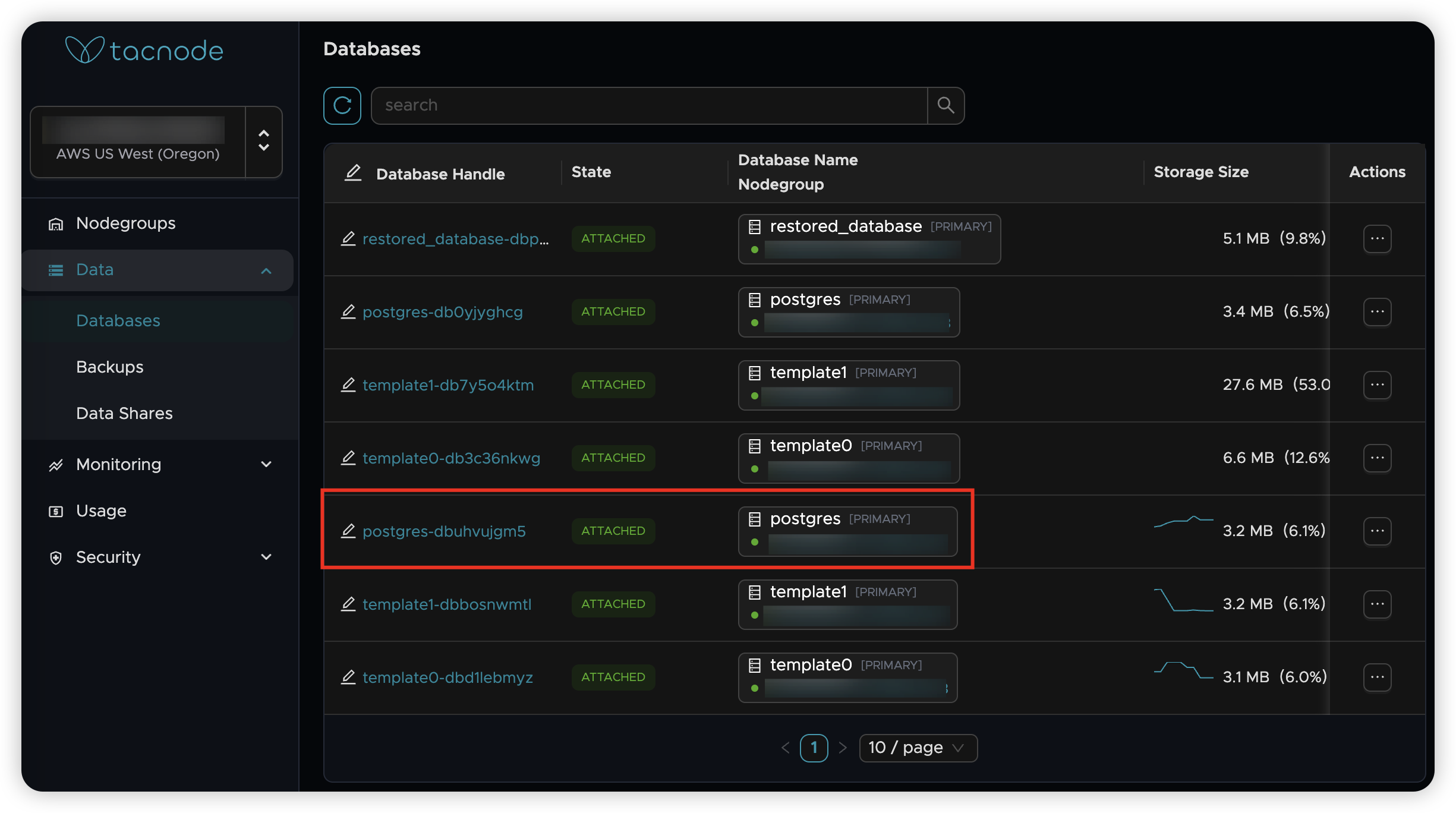
Press the "Restore" button, select the desired backup time point from the pop-up page, enter the database name you want to recover, choose the Nodegroup for the recovery operation, and provide a description for this task. Finally, click the "OK" button to start the recovery process.
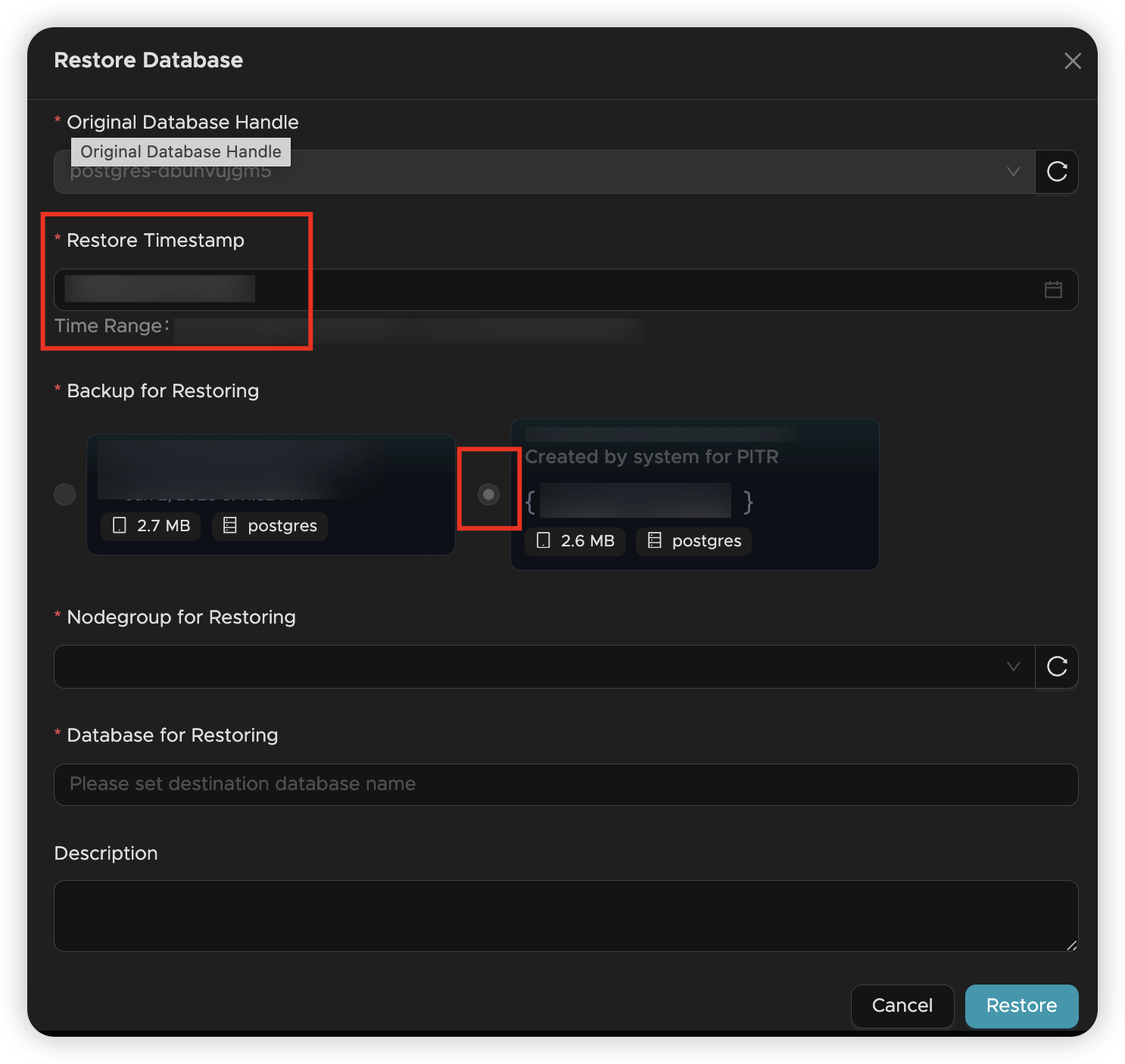
Restore is an asynchronous process. You can check the status of the task on the Backup page.
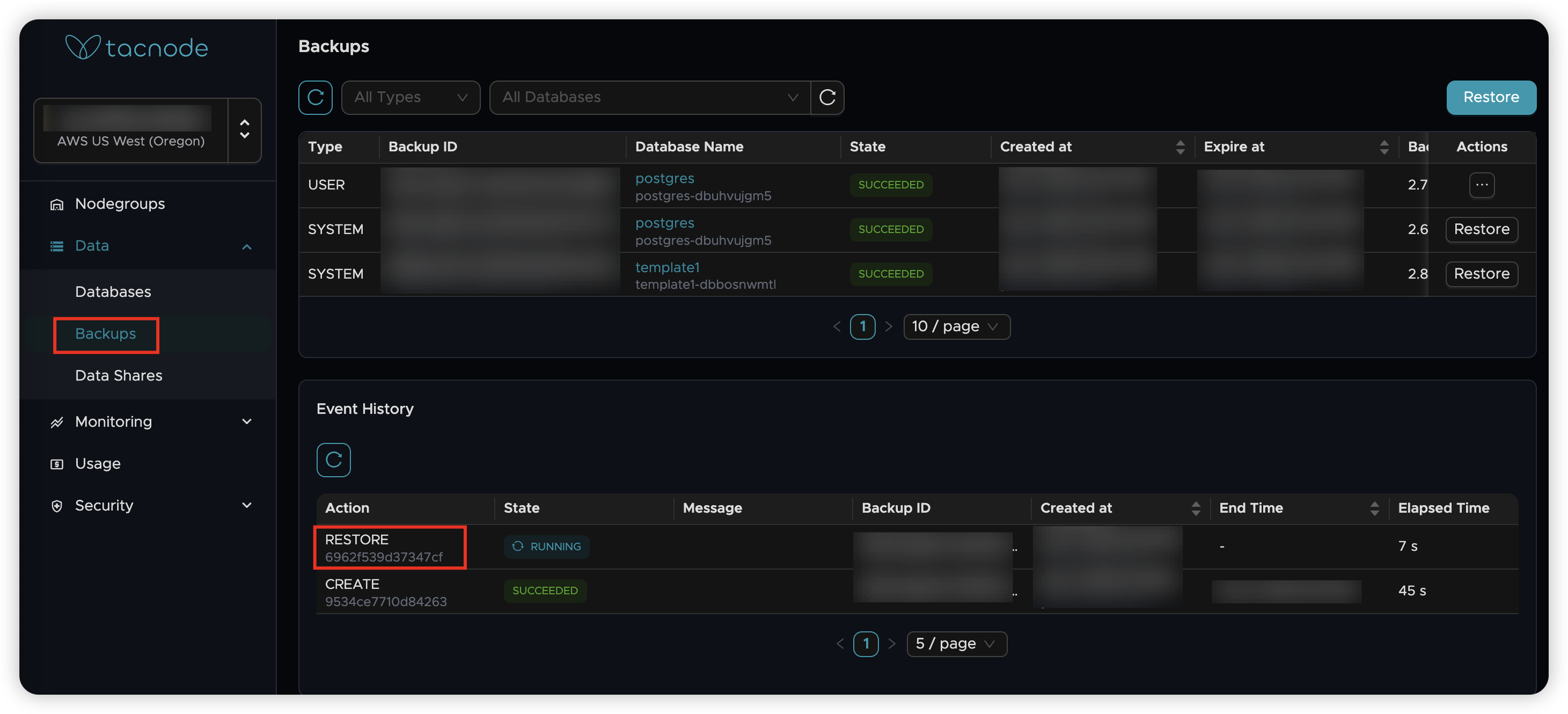
After the task is completed, the restored database will appear under the "Database" tab. By default, it is attached to the Nodegroup that performs the recovery task.